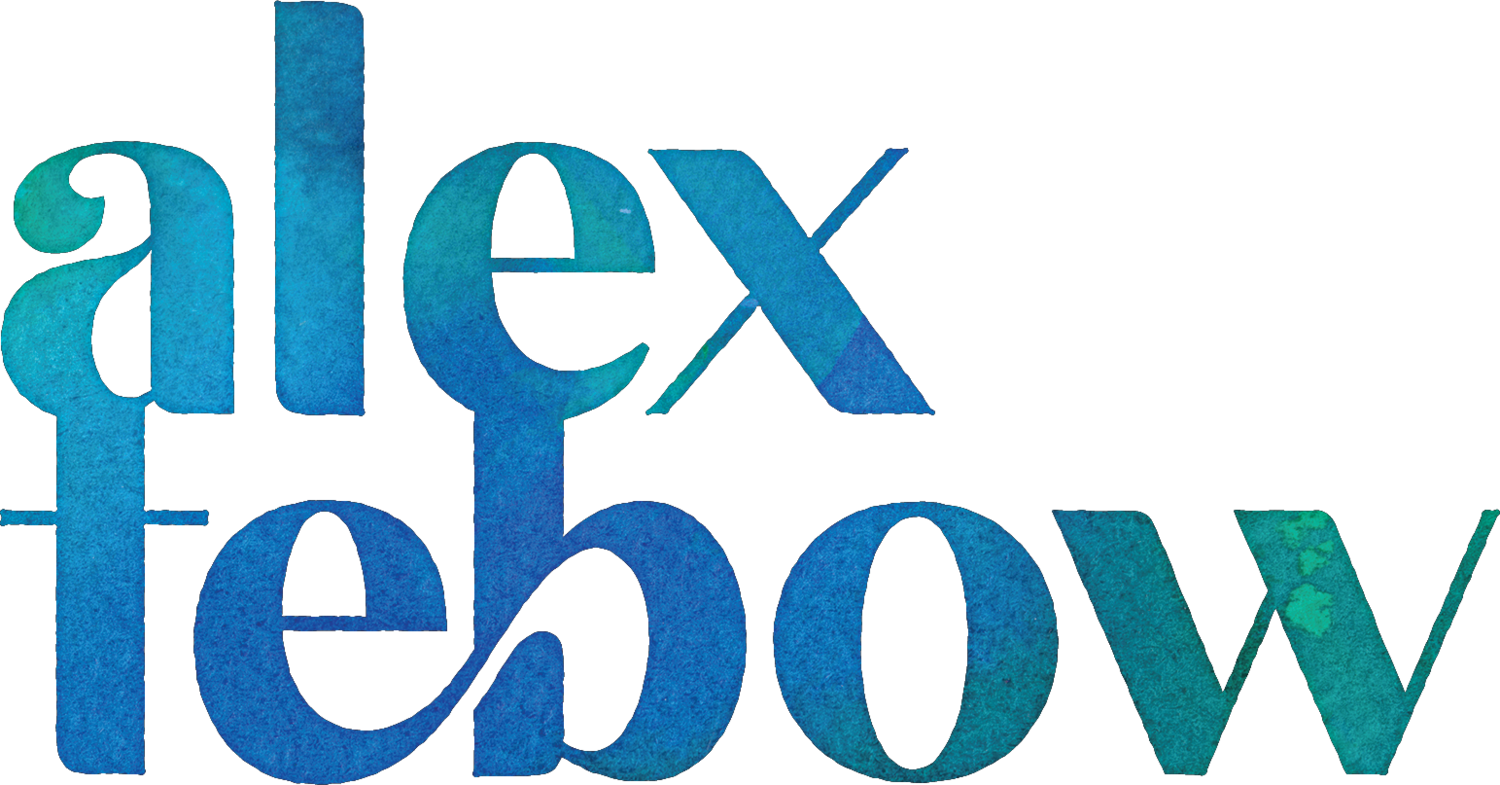I have been somewhat of an old lady when it comes to trying new things in the art world. Even though I’ve been working with Adobe Illustrator and Photoshop for about 17 years, it took me an embarrassingly long time to consider getting Procreate.
About a 12 years ago I had a Wacom digital drawing tablet. It was finicky, and not easy to use considering I was looking at a monitor while drawing and not at my hand working the stylus. It was not effortless for me and I ended up going back to drawing with my mouse rather than deal with it. It gathered dust and then became obsolete as my computer upgraded and my Wacom tablet sat on the shelf.
As the years went by I didn’t take the time to see what the world of digital drawing was doing. I started following a few artists who were using tablets again and it was clear the technology was kicking ass. I learned about the Procreate app and other drawing tools and decided that I’d save up for an Apple Pencil and Procreate so I could give them a try. Then my husband informed me that the my iPad was too old to work with the Apple Pencil. That $200 goal was now closer to $1000. Deflated is the best word to describe how I felt. I couldn’t justify spending that much money on this new tool when I really had no idea how much I would really use it. I put it off to a “someday” thing.
Lo and behold, my husband surprised me with an iPad Pro and an Apple Pencil for Christmas last year. This was a big deal because we don’t exchange gifts at Christmas; a deal we made with each other a long time ago.
It has been SO much fun to play with these! I watched a few videos on Skillshare to get myself started on Procreate and it’s been a fun program to learn. I’m nowhere close to feeling like any kind of pro, but it’s been a blast to figure out. I love that I can work in layers and build a simple, rough sketch up to a finished drawing or digital painting. I can layer in photo reference too.
The first thing I did was a self-portrait to commemorate my taekwondo black belt test later this year. It resides on the cover of my black belt binder (where I keep study materials and essays). I’m currently working on a portrait of a friend next.
Thanks to a few artists I follow on Instagram, I downloaded the Amaziograph app next. It’s an app for drawing tesselations and mandalas. It’s like therapy and meditation on an iPad. I’ll sit for an hour or more drawing mandalas and then coloring them. I’ll paint colored shapes and then draw a mandala on top in white. It’s mesmerizing to use and even my kids enjoy using it. For them it helps build fine motor skills too.
I learned quickly that I don’t like to draw when I can’t rest my hand on the iPad. A quick search on Amazon revealed these two-finger gloves designed to work with digital drawing. They work with either a left or right hand and they work like a charm. My iPad doesn’t register the palm of my hand when I’m drawing; just the pencil or my fingertips.
So this month’s POTM was more a group of products than a single product. They are tools that I am slowly adding to my repertoire and thoroughly enjoying along the way.
What are some other apps that are super fun to use with an Apple Pencil?? Share in the comments.